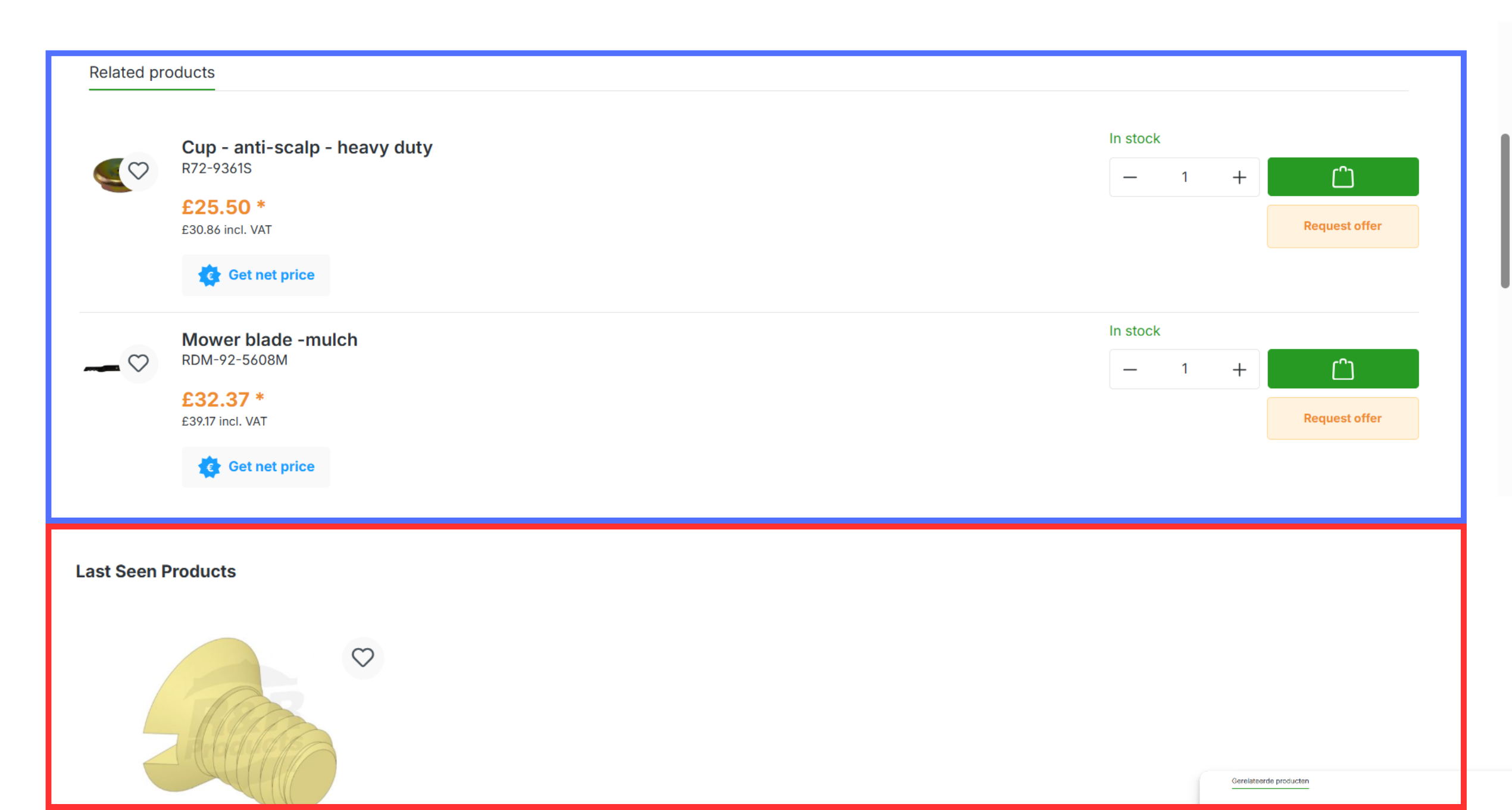The Product Page
To help you as best as possible, we strive to develop the product page to be as effective as it can be. This help article explains all the functions of a product page.
1. Product Information
An important part of the product information is the "replaces original" designation (see the blue box). This means the item replaces an original part. These RDM articles are more affordable than the original product.
You'll also find technical details on the page (see the red box). This allows you to assess whether the item is suitable for your machine. If you still have questions after this, feel free to contact Sales!
Want to go back to a previous category? Simply click on the breadcrumb trail (see the yellow box) to navigate back.
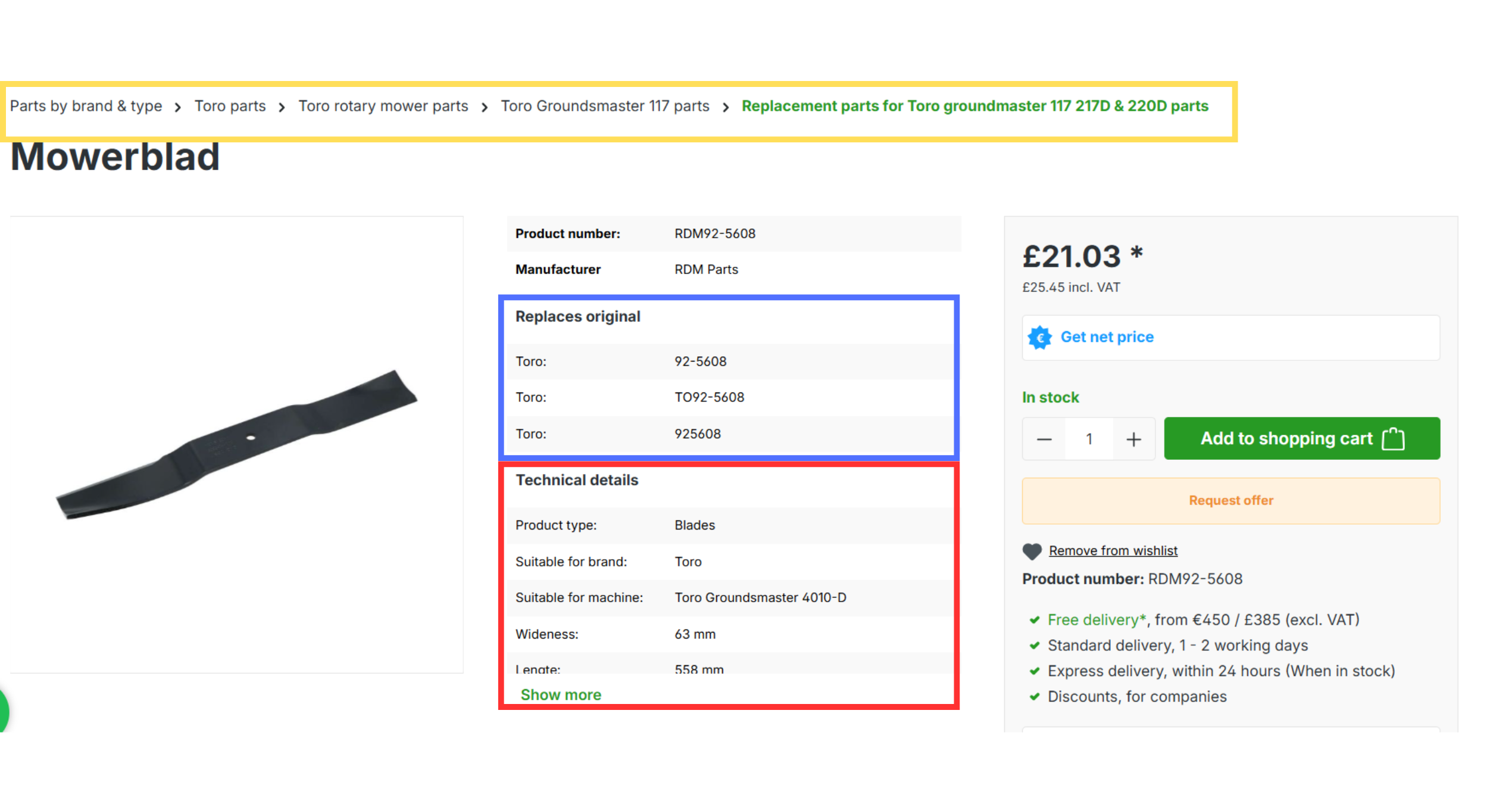
2. Ordering Information
An important part of the ordering information is the "Get net price" button (see the blue box). With this button, you can calculate the special price for your company. Make sure you are logged in to your account to use this function.
Want to save items easily? Click on "Add to wishlist" (see the red box) to find them quickly later. You can easily view your wishlist in the top right of the screen (see the yellow box).
Select the quantity of items you want to order and add the item to your shopping cart. You can finish the order in the shopping cart. (see the green box).
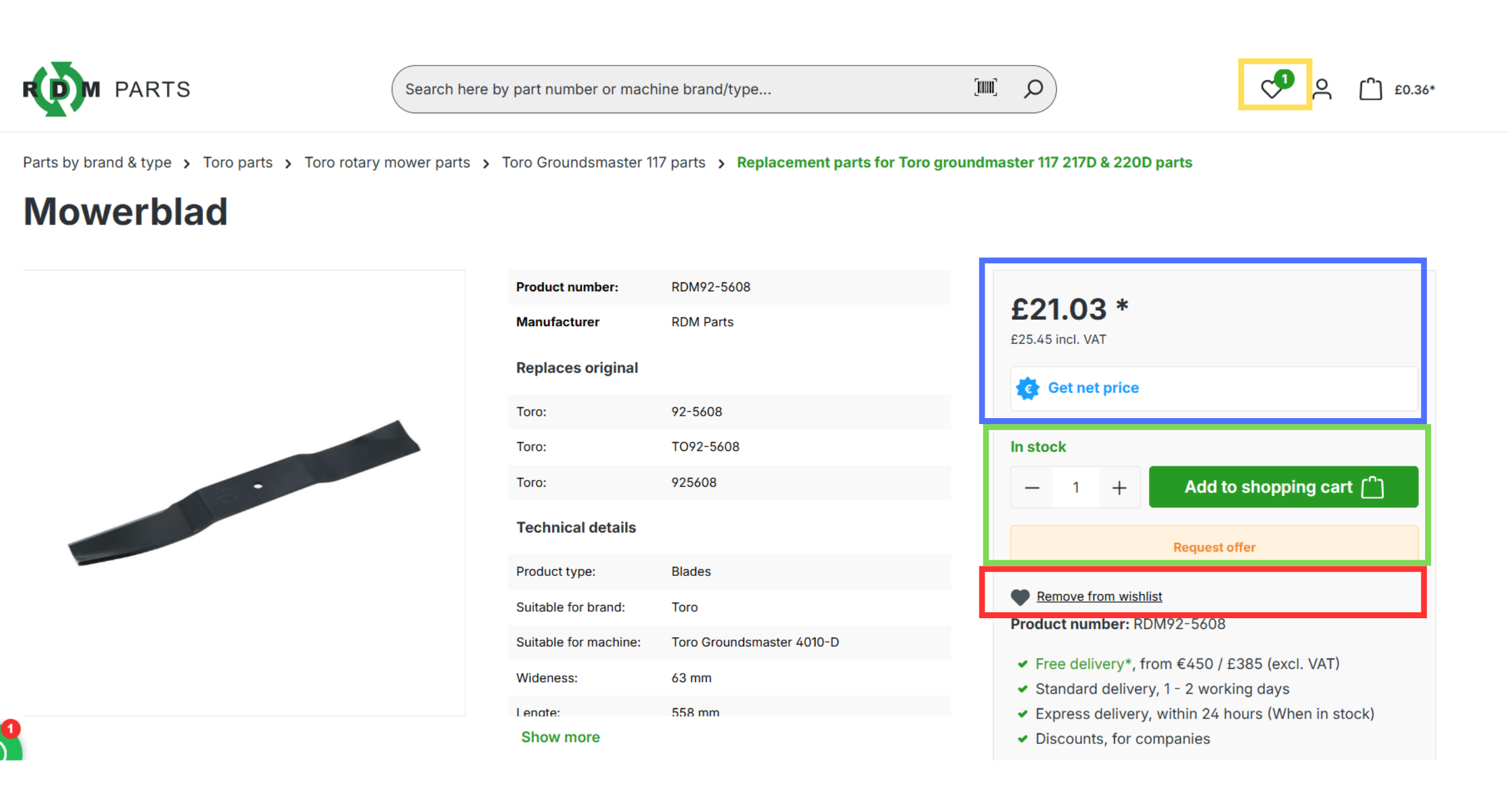
3. Related and Recently Viewed Products
If a product needs to be supplemented with another item, we add it under "related products" (see the blue box). This way, you can quickly select the necessary products.
Do you want to go back to a product you just viewed? You can do this via "Last Seen Products" (see the red box). This way, you can always find your previously viewed products.