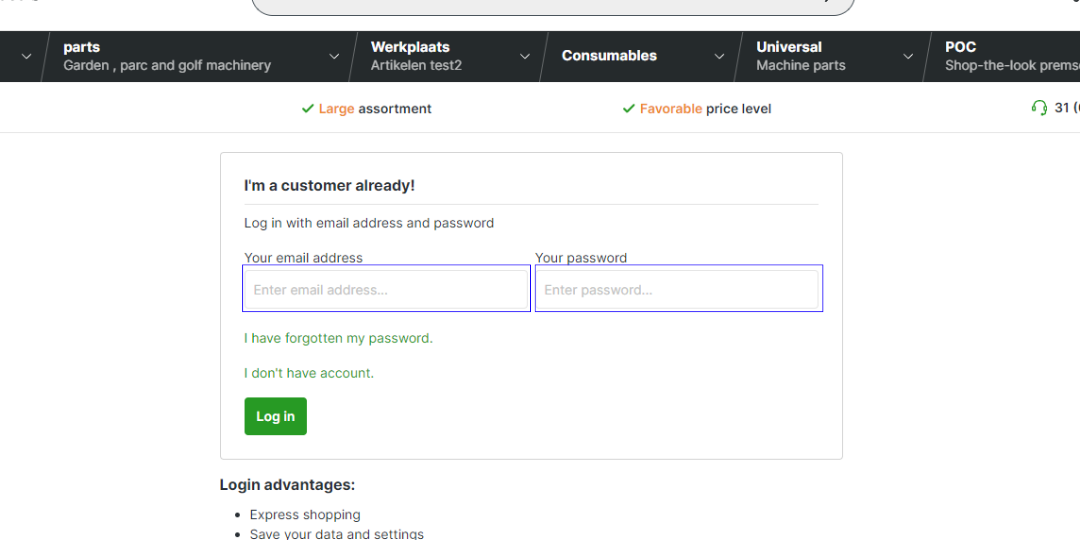Forgot your password? Read this article
Step 1
Go to the forgotten password page. (Click here to go to the page)
Step 2
Enter your email address in the blue circled input field with which you log in to your old webshop account.
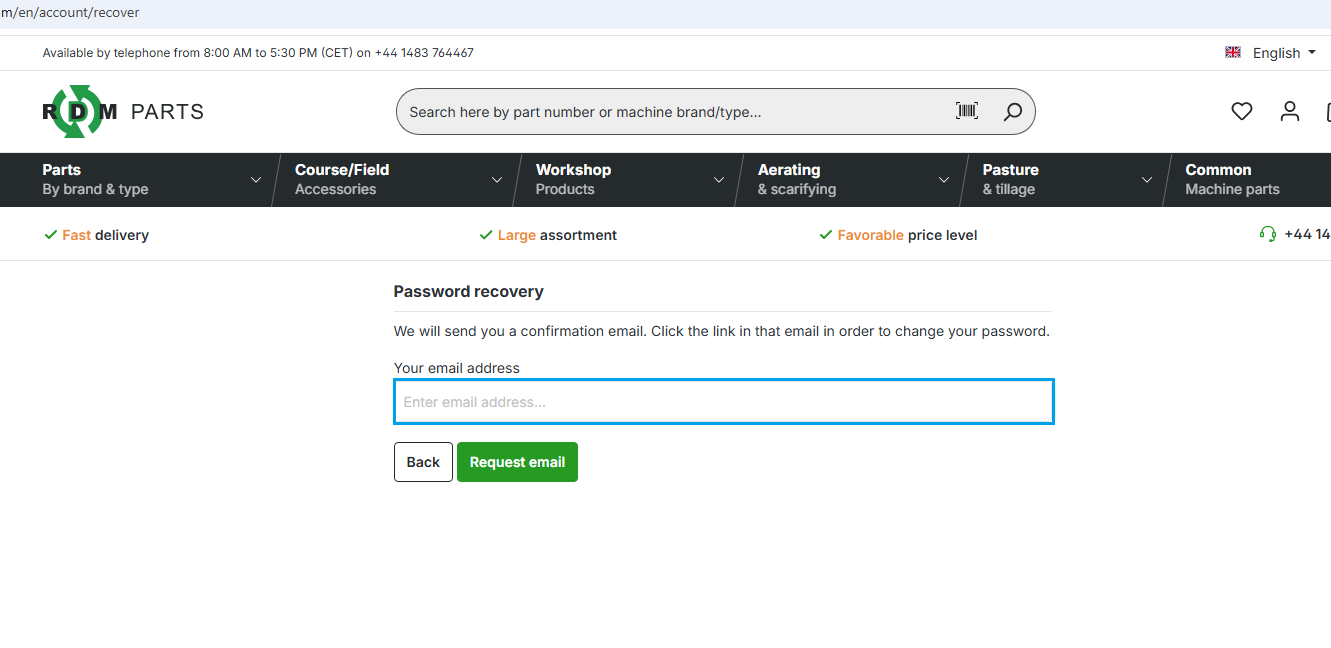
Step 3
Click on "Request email". An email will now be sent to the email address you entered.
Step 4
Click on the blue link in the email you received. NB! The sender can only be info@rdmparts.com.

Step 5
Enter your desired password in the blue circled fields. Then save your password somewhere safe so that you will not lose it.
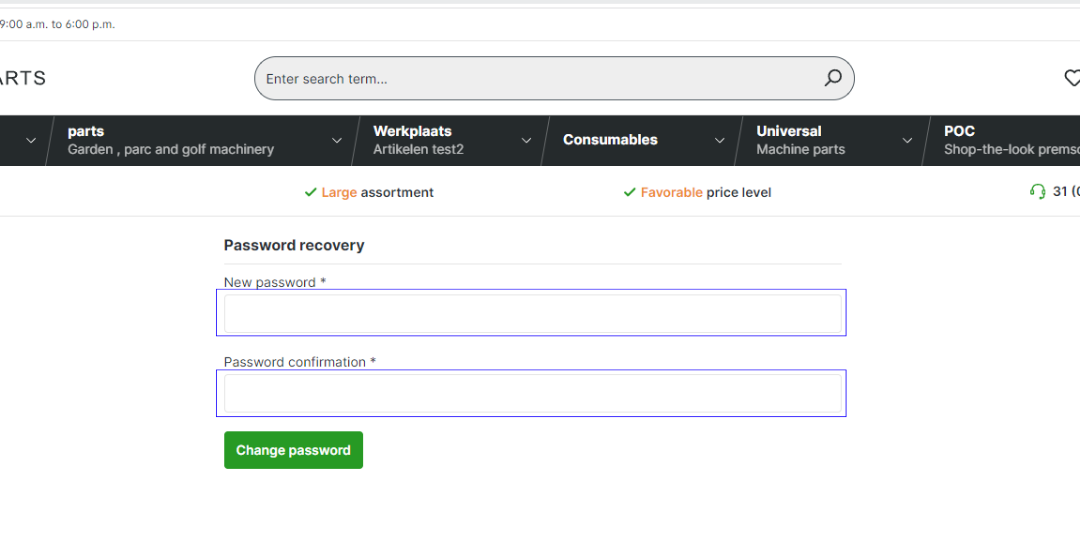
Step 6
You can now log in to your account with the email address and password you just provided.